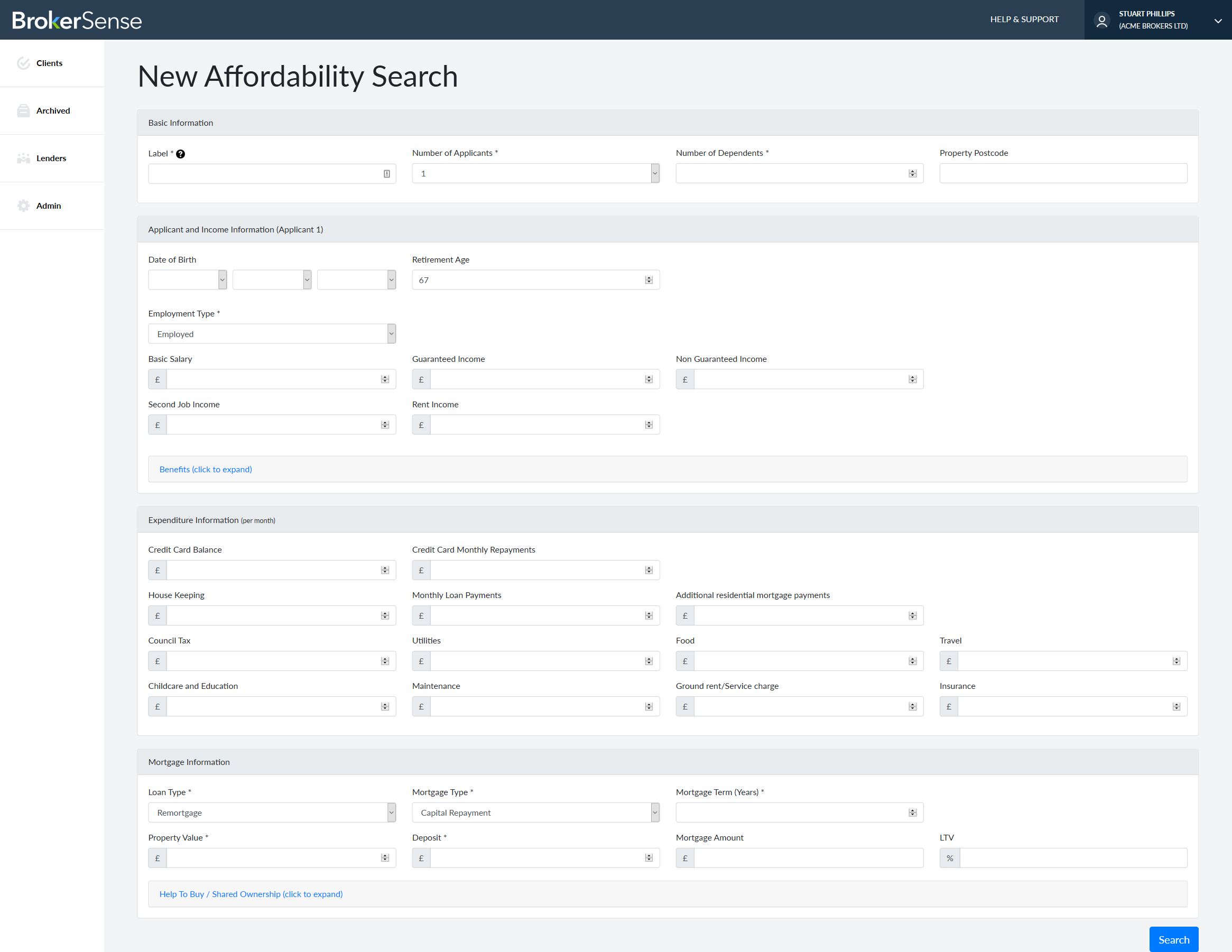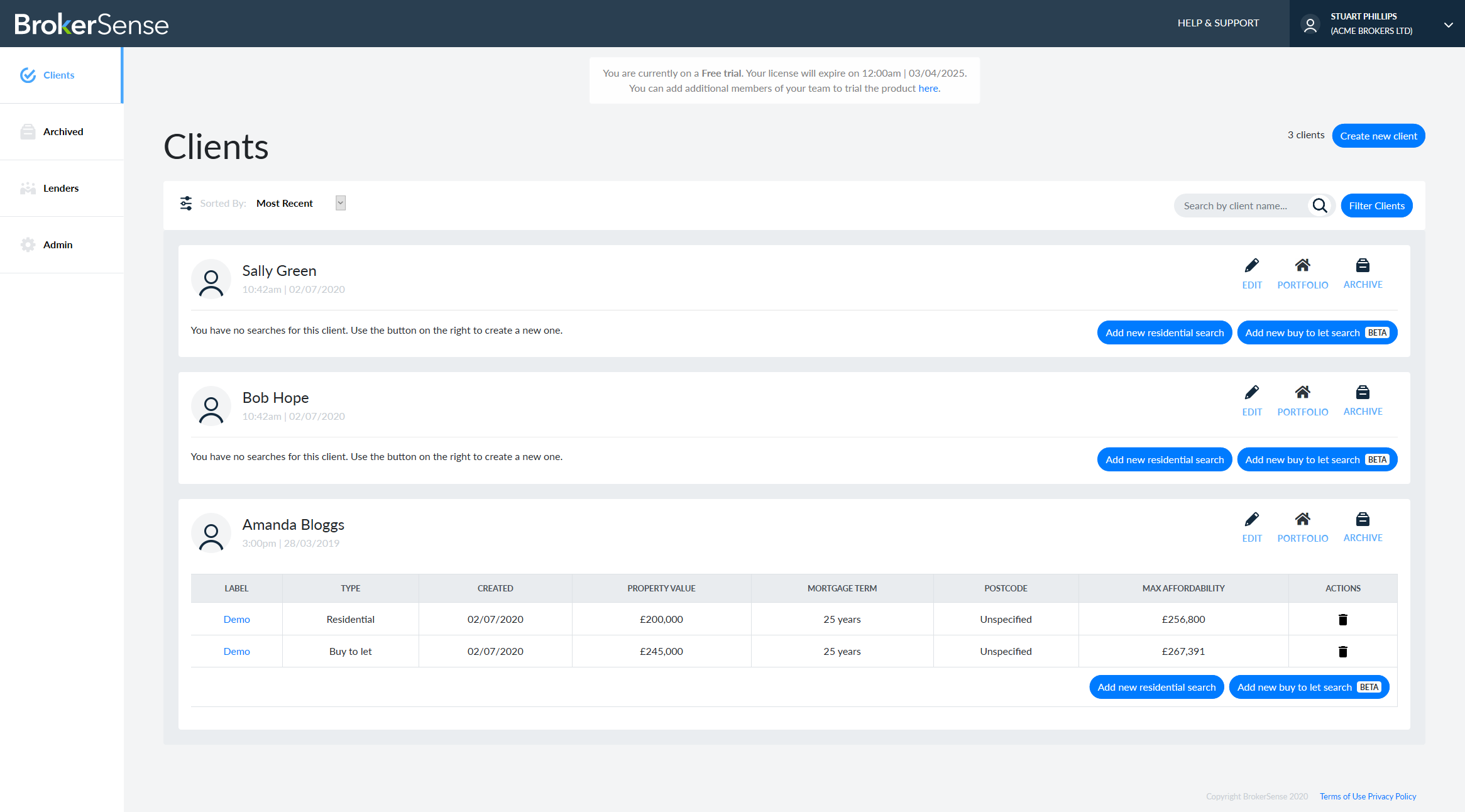Click “Add New Residential Search” under the client and you will see the above screen. Mandatory fields include: Label – Your own identifier. Useful to differentiate between different enquiries or options Number of applicants Number of dependants Employment type Loan type, mortgage type, term, value and deposit – You can enter a loan and the […]
Creating your First Search