Running a Buy To Let Search Clicking on “Add New BTL Search” and you are presented with a familiar interface with a few differences: Income details are condensed, but factor tax band Mortgage types can include HMO’s, Limited Companies, purchase or remortgage, freehold and leasehold, interest only and repayment. Service charges and other costs can […]
Month: July 2020
Adding Users to your Firm
When you enter “Billing/Teams” you will see the following: Subscription status – To register click “Setup new subscription”, you will be given an option to add one or both products and then click “subscribe” to be taken to GoCardless’ portal where you can enter direct debit information. Once complete you will be placed back at […]
Creating your First Search
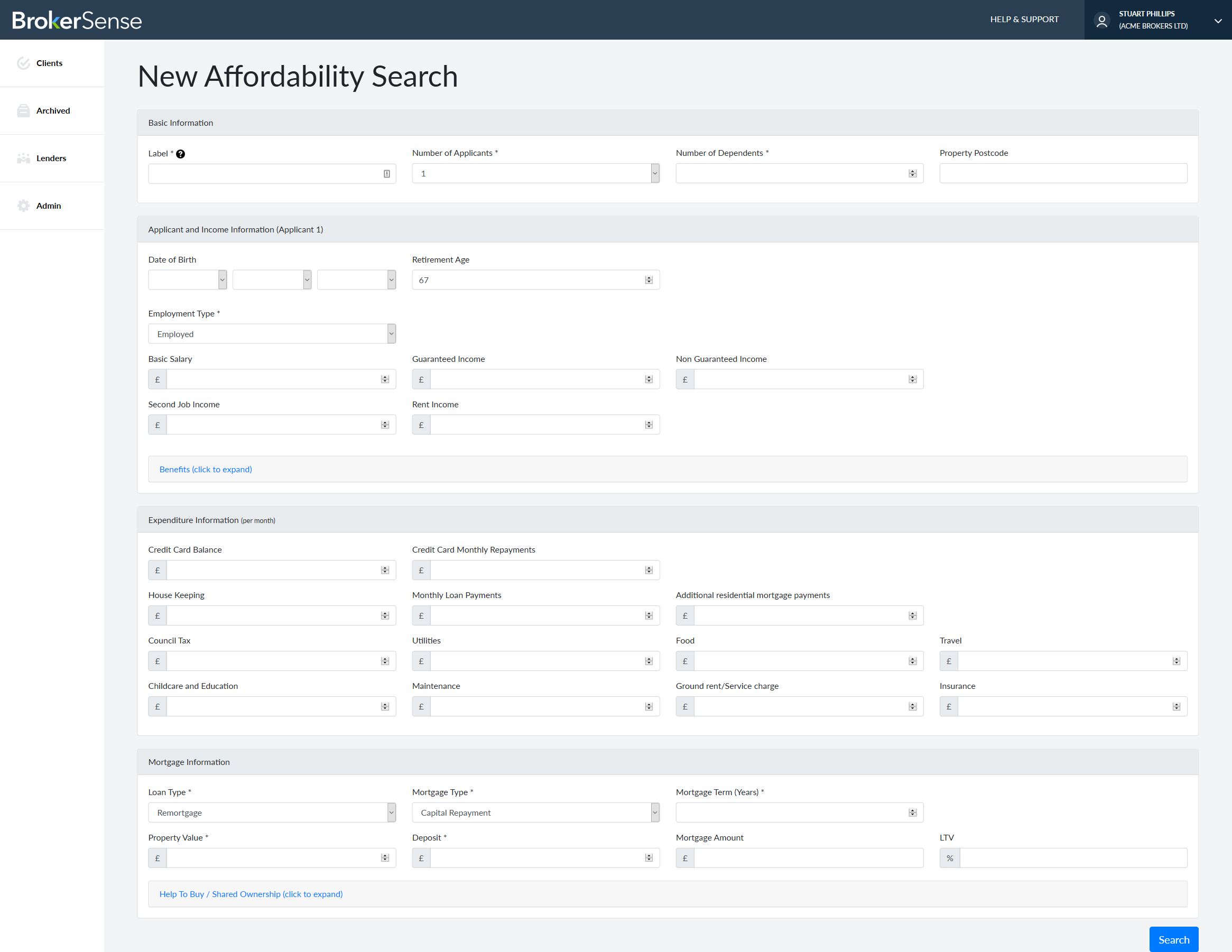
Click “Add New Residential Search” under the client and you will see the above screen. Mandatory fields include: Label – Your own identifier. Useful to differentiate between different enquiries or options Number of applicants Number of dependants Employment type Loan type, mortgage type, term, value and deposit – You can enter a loan and the […]
Creating your First Client
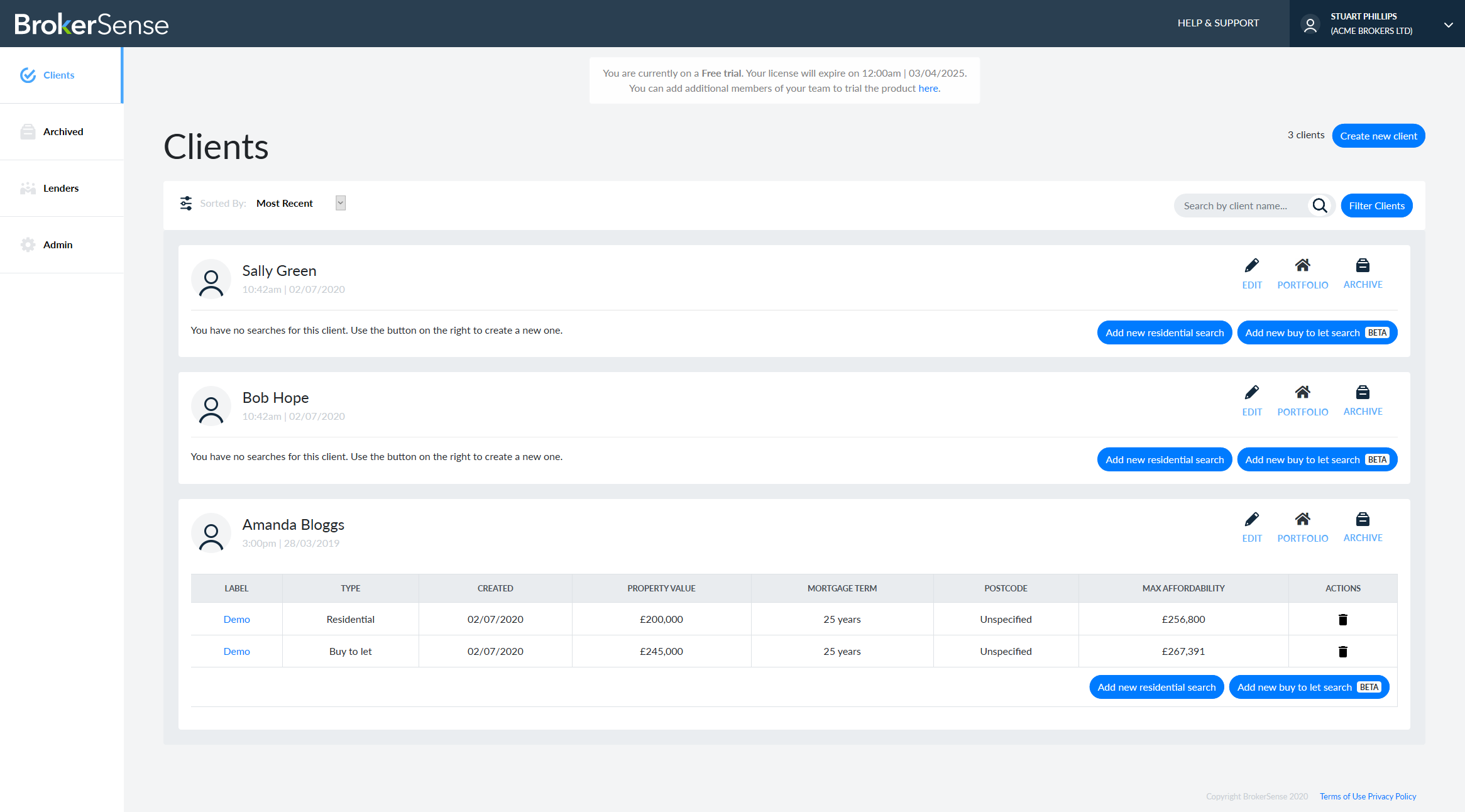
When you first log into BrokerSense this page will be blank You can add a client by clicking “Create New Client” in the top right Enter the client name and date of birth (optional) For a joint application select the “add second applicant” radio box and complete their details Click “Create” and you will be […]